Do you wonder how companies know that you opened their email? More to the point, if you’re sending marketing emails (that’s anything you send with an unsubscribe option), how does your sending application know that someone opened said email?
They don’t.
If you are now thinking, “But, but, but the open report!” You are in exactly the right place.
MailChimp, Constant Contact, and all the rest do not know you opened an email from one of their users. What they do know is if you downloaded the images. More specifically, they know if you downloaded the incredibly small fake image they embed into their users’ outgoing emails.
In English Please
If you’re confused, it’s allowed. That last bit got dangerously close to techno-speak.
As far as I can tell, the process is the same regardless of the system, so I’ll use MailChimp as my example. People use MailChimp so that they can be compliant with CAN/SPAM laws. That means that MailChimp adds things to their users’ emails – such as the unsubscribe link – to make the emails compliant.
So that they can also report on the success of a message, they also add a teeny tiny-image file. When a person opens an email AND downloads the images, they access that teeny-tiny file MailChimp placed. That access tells MailChimp that someone at a specific email address opened the message. (Notice I did not say read. So far, there is no automated way to determine if a person reads an email they opened unless they follow through on something.)
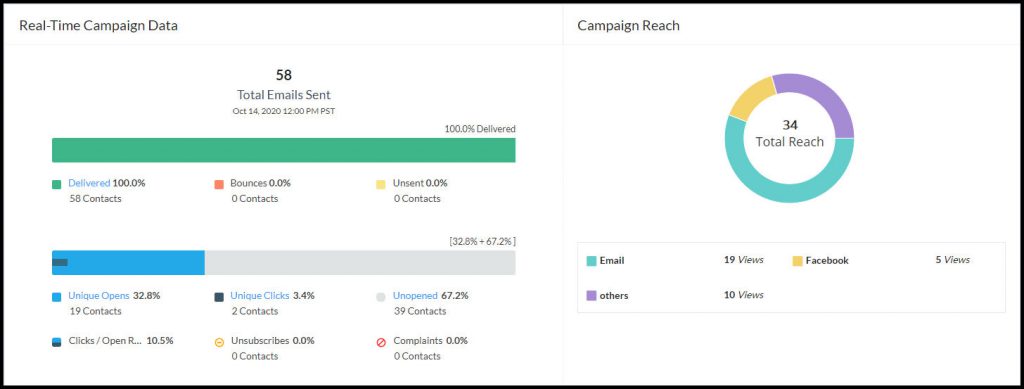
And the Point Is?
The point is that open reports are flawed. Different email programs (Outlook, Thunderbird, mobile apps, and so on) deal with images in different ways, in part based on user preferences.
If images automatically download upon opening an email, no problem. However, since all sorts of nasties can ride along with a downloaded image, it is not safe to assume that it happens automatically. If the recipient does not choose to download your message’s images, MailChimp has no idea the message was opened – so, a false negative.
To add potential insult to possible injury, some programs strip that teeny-tiny file out of a message before it shows up in an inbox, let alone opened! That process can flag an unopened email as opened or an opened email as not. So, false positives and false negatives.
And that Means?
While open reports are handy, they are not sacrosanct.
Personally, I find the clicked link report much more valuable, for several reasons:
- A person cannot click on a link in an email they haven’t opened.
- A person is not likely to click on a link without motivation – so they’ve likely read something they liked and want more.
- It tells me I’ve put something in my email worth finishing.
Believe me, tracking is good. You want to know if the work you put into your emails is worthwhile. And that makes “How many people opened this?” a very valid question. Just understand that the process is far from perfect.
– Lorrie Nicoles
